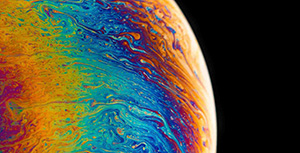Nginx安装
- ubuntu:
apt-get install nginx
- Centos
yum install nginx
版本
- MainLine Version: 开发者版本
- Stable Version: 稳定版本
- Legacy Version: 历史版本
基本配置详解(ubuntu为准)
# 默认用户
user www-data;
# 进程数量,根据cpu核数设置,便于高并发处理
worker_processes auto;
# pid文件位置
pid /run/nginx.pid;
# 包含的配置文件
include /etc/nginx/modules-enabled/*.conf;
events {
# 后台允许最大并发数量,可设置
worker_connections 768;
# multi_accept on;
}
http {
##
# Basic Settings
# 网络报文数量
sendfile on;
tcp_nopush on;
tcp_nodelay on;
# 保持链接时间
keepalive_timeout 65;
types_hash_max_size 2048;
# server_tokens off;
# server_names_hash_bucket_size 64;
# server_name_in_redirect off;
# 文件扩展名映射表
include /etc/nginx/mime.types;
default_type application/octet-stream;
##
# SSL Settings
##
ssl_protocols TLSv1 TLSv1.1 TLSv1.2; # Dropping SSLv3, ref: POODLE
ssl_prefer_server_ciphers on;
##
# Logging Settings
# 访问日志文件地址与错误日志文件地址
access_log /var/log/nginx/access.log;
error_log /var/log/nginx/error.log;
##
# Gzip Settings
# gzip优化
gzip on;
# gzip_vary on;
# gzip_proxied any;
# gzip_comp_level 6;
# gzip_buffers 16 8k;
# gzip_http_version 1.1;
# gzip_types text/plain text/css application/json application/javascript text/xml application/xml application/xml+rss text/javascript;
##
# Virtual Host Configs
# 子配置项配置文件
include /etc/nginx/conf.d/*.conf;
include /etc/nginx/sites-enabled/*;
}
#mail {
# # See sample authentication script at:
# # http://wiki.nginx.org/ImapAuthenticateWithApachePhpScript
#
# # auth_http localhost/auth.php;
# # pop3_capabilities "TOP" "USER";
# # imap_capabilities "IMAP4rev1" "UIDPLUS";
#
# server {
# listen localhost:110;
# protocol pop3;
# proxy on;
# }
#
# server {
# listen localhost:143;
# protocol imap;
# proxy on;
# }
#}
默认文件目录地址
- 安装目录
/etc/nginx
- 配置文件
/etc/nginx/nginx.conf
/etc/nginx/sites-enabled/default
...
- 资源目录
/var/www/html
服务启动、重启、关闭
阿里云服务器请到安全组配置相关端口,并且如果安装了apache,二者不可同时开启
- 启动服务
service nginx start
或
systemctl start nginx.service
- 重载配置文件
nginx -s reload
- 关闭服务
nginx -s stop 立刻停止服务
nginx -s quit 优雅停止服务
- 查看配置文件是否正确
nginx -t
提示如下则表示配置无误:
nginx: the configuration file /etc/nginx/nginx.conf syntax is ok
nginx: configuration file /etc/nginx/nginx.conf test is successful
- 查看是否启动成功
ps aux | grep nginx
提示如下则启动成功:
root 16877 0.0 0.2 140628 1464 ? Ss May29 0:00 nginx: master process /usr/sbin/nginx -g daemon on; master_process on;
www-data 16878 0.0 1.4 143600 7204 ? S May29 0:00 nginx: worker process
root 19730 0.0 0.2 14428 1004 pts/0 S+ 22:47 0:00 grep --color=auto nginx
- 日志切割
先将历史日志文件备份,然后执行
nginx -s reopen
- 更多命令
service nginx {start|stop|restart|reload|force-reload|status|configtest|rotate|upgrade}